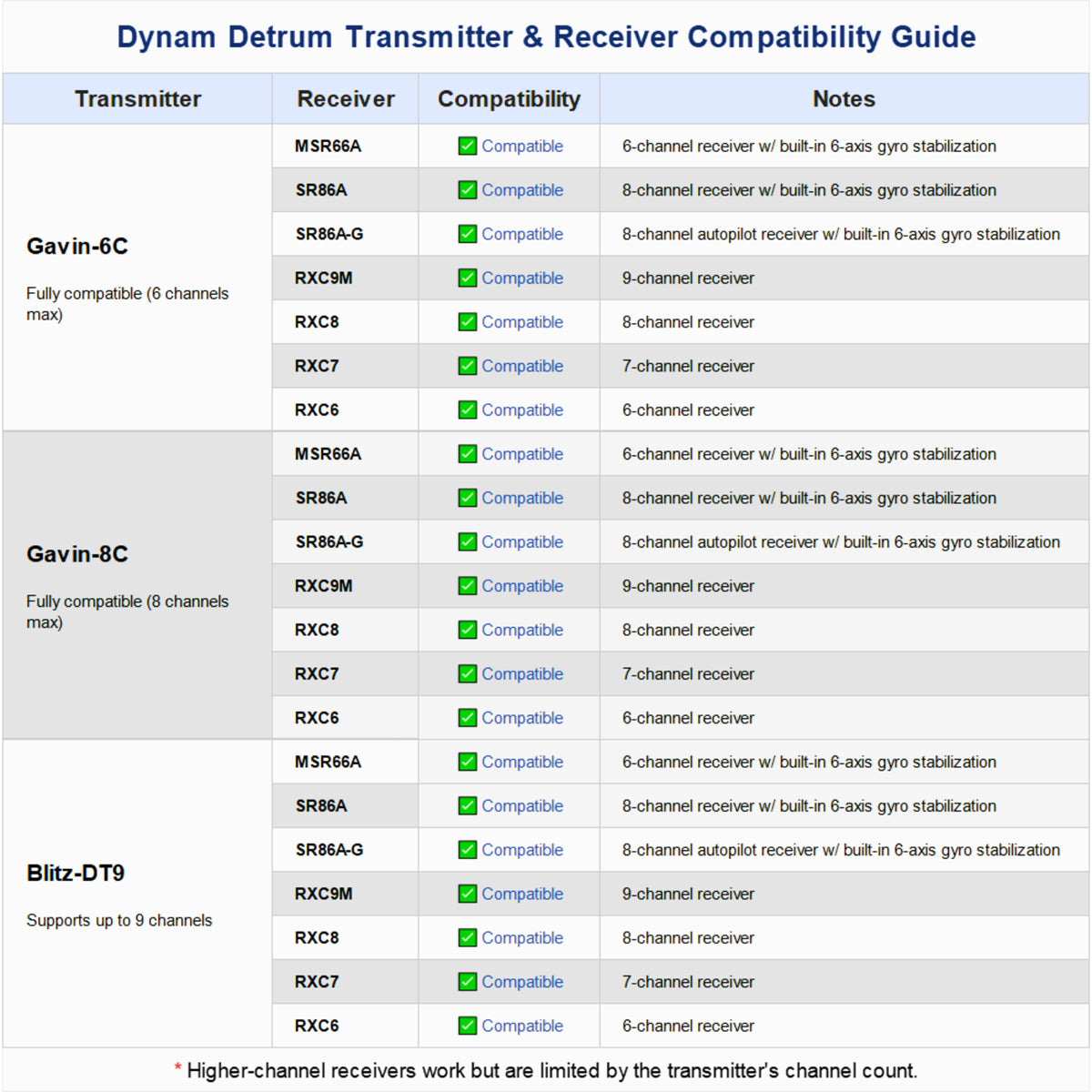Description
Detrum Blitz-DT9 9CH Smart Programming/Telemetry RC Transmitter Set Red (TX+SR86A-G)
Simple and Powerful, Detrum Blitz DT9 (Red) is a 2.4GHz 9-channel smart transmitter with telemetry and programming capabilities. With one transmitter, you can take full control of your flying from all aspects, whether it is ESC settings, gyro receiver programming, BNP with various types of receivers, or wireless training. With full telemetry function, the blitz Dt9 can receive temperature, altitude, GPS, voltage, current, and telemetry data to keep you more connected to your flying than ever. The blitz DT9 works with all Detrum stabilizer receivers and backs the telemetry data. Experience the latest Detrum Blitz!
The Detrum SR86A-G GPS Autopilot Telemetry Receiver is a high-quality device that provides accurate and reliable data for your RC plane. With its advanced GPS, you can track your plane's location and altitude in real-time, allowing you to make precise adjustments to its flight path. The telemetry receiver also features an autopilot function that can assist you in flying your plane, making it a great tool for beginners and experienced pilots.
Blitz-DT9 Online Firmware Upgrade to Sep 25th, 2024 Version 1.0.8
Dynam Planes Gyro Data for Blitz-DT9
Please click here for Detrum Blitz-DT9 9CH Smart Transmitter Manual.
Please click here for Detrum SR86A-G iStone Gyro Receiver w/ GPS Manual.
We have fully upgraded the DT9 transmitter, adding a feature to pre-store all Dynam airplanes (Gyro) data on an SD card. After the upgrade, you can quickly select the preset Gyro settings for the corresponding aircraft on the DT9 transmitter, and the system will automatically load the data, eliminating the need for manual adjustments. Once you select the Dynam planes, the Gyro stabilization data will load instantly, significantly improving flight efficiency and control precision. How to upgrade the Blitz DT9 9CH long-range transmitter?
This optimized technology is designed for RC enthusiasts who prioritize efficiency and precise control. It simplifies operations, makes flights smoother, and offers a seamless flight experience.
-
Dual Antenna Diversity
Vertical antenna on top and horizontal antenna inside the handle ensure multi-angle and omnidirectional signal coverage. This design minimizes signal blind spots and reduces the risk of control loss, enhancing flight safety. -
SR86A-G Telemetry Receiver
It provides real-time flight information and supports GPS for one-button return and automatic return on signal loss. -
Innovative ESC Programming Design
The BLITZ-DT9 transmitter allows you to program the ESC and stabilized receiver online, making setup simple and intuitive without the need for an additional programming card. -
Friendly Human-machine Interaction
BLITZ-DT9 offers menu broadcasting and programmable voice alerts for telemetry data. With alarms, you'll stay focused on flying as the synthesized voice broadcasts through the built-in speaker or audio interface, perfect for noisy environments. Vibration alerts are also available for alarm conditions. -
Opitimizing Intelligent Flight with Diverse Selection
This groundbreaking transmitter is compatible with multiple receiver types, enabling Auto Balance Mode, Acro Mode, Altitude Hold Mode, POI (Point of Interest) Mode, Return-to-Home Mode, and more. It effectively addresses aircraft crashes caused by improper transmitter operation. -
Built-in Wireless Trainer System - 30m
The BLITZ-DT9 transmitter features a built-in wireless trainer system, allowing instructors to teach flight skills wirelessly up to 30 meters, in addition to using a training cable to connect trainer and student transmitters. -
Long Standby Time
Powered by a 7.4V 3000mAh Li-Po battery, it operates for over 15 hours continuously and supports online charging. -
Real-time Monitoring
The transmitter can monitor real-time flight data including speed, altitude, position, GPS, battery voltage, and signal strength. -
Black Box
Telemetry data is recorded on the SD card, allowing easy access to flight information and convenient maintenance. -
Straightforward Human-machine Setting Interface
The setting interface uses characters and drawings, making it more vivid. -
Bluetooth Interface
The built-in Bluetooth module allows connection to the Detrum FPV headset and firmware upgrades via the mobile app. -
Supporting various RC models
Supporting a variety of RC models including rc airplanes, boats, drones, tanks, and excavators. -
Retrun Home
With path control based on auto-recovery mode, the airplane can automatically plan its route and return to the starting point. Height is adjustable during the return flight. You can exit return mode anytime by toggling the return switch. Supports one-button return and signal loss return. -
Flight Mode
Five flight modes: Gyro Off, Normal, Aerobatic, Auto-Recovery (Auto Balance), and Return. Switch between modes using the toggle switch. -
Main Control IC
32-bit high-performance ARM core processor with 6-axis MEMS gyro chipset. -
Control Algorithm
Original aircraft attitude stabilization and control algorithms support various aircraft configurations including normal wing, flying wing, V-tail, and 3D planes. -
Adjusting the Gain
Configure the gain and other programmable settings using a compatible transmitter. -
High Sensitivity
SR86A utilizes 2.4GHz DSSS and FHSS technologies, ensuring high receiving sensitivity and robust anti-interference capabilities. -
Unique ID Code
Once bound, the receiver stores the ID code, eliminating the need for rebinding after restarting.
























SR86A-G Quick Start Guide
Read this guide to quickly start using the SR86A-G
1. Installation
Select one of the installation methods based on the aircraft's internal structure. Securely attach inside the fuselage using double-sided tape (fuel aircraft require shock absorption). Connect each channel and the GPS module.


The small triangle icon at the end of the GPS plug corresponds to the lower right corner.
2. Debug
Connect the battery and bind the transmitter to the SR86A-G. Wait for initialization; when the SR86A-G LED begins fast green flashing, the plane should remain stationary. After approximately 2 seconds, the LED will remain solid green. Turn on the Blitz-DT9 and access the Airplane Gyro menu. Configure Item 1 for mode selection, Item 5 for installation direction, and Item 6 for Aircraft Type. Adjust Items 7 and 8 for mode and return switch positions according to personal preference, ensuring no overlap with other switches such as landing gear or flaps.
(GAVIN 8C sets mode switch to AUX2 and return switch to AUX3 in the function menu.)
Switch the mode to Auto-Recovery Mode or normal mode (stabilization). Move the airplane as depicted in the figure. Check if the rudder surface control matches the illustration. If it's opposite, adjust the sensitivity direction in the Airplane Gyro menu accordingly. Once aligned, you're ready to fly.
Hold the plane as shown, simulating a roll motion to observe the aileron action.

Hold the plane as indicated, mimicking a pitching motion to observe the horizontal tail movement.

Hold the plane as demonstrated, simulating a yaw motion to observe the vertical tail movement depicted in the figure.

Note: In normal (stabilized) mode, vertical tail movement is observable, while in Auto-Recovery mode, the airplane exhibits no vertical tail movement.
3. Test flight
Monitor the GPS satellite lock icon in the DT9 monitoring menu. If the icon is unlocked, it indicates the system is searching for positioning. Conversely, if the icon is locked, it signifies that the location is secured to the home point, allowing for safe takeoff at any time.

For the initial test flight, we'll begin in manual mode (gyro off mode). After ascending to a higher altitude, we can transition to normal mode for a brief flight. If all systems perform without issue, we'll then switch to Auto-Recovery Mode for continued flight. It's crucial to observe the aircraft's ability to maintain stable attitude, altitude, and direction during this phase. Once Auto-Recovery Mode proves effective, we can engage the return switch to prompt the aircraft to return home and hover. If there's any perceived sluggishness or excessive flexibility in either Auto-Recovery or return mode, we'll access the sensitivity adjustment menu to fine-tune the settings slightly. Subsequent testing will ensure optimal control of the aircraft by the SR86A-G system.
Features
Specifications
Payment & Security
Payment methods
Your payment information is processed securely. We do not store credit card details nor have access to your credit card information.
Security